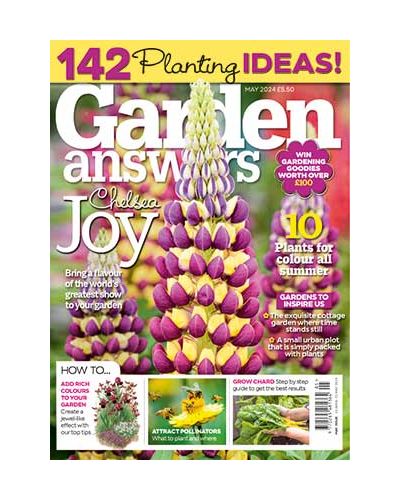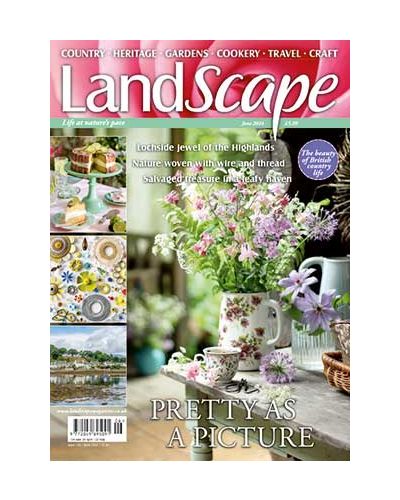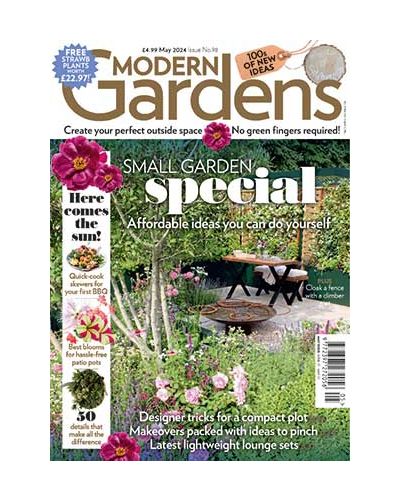Gardening Magazines
Green fingered and raring to go, our range of great Gardening Magazines will help you become a better gardener. Garden News Magazine is packed full of expert advice to get the most from your blooming borders, veggie patches and shrubbery. Garden Answers Magazine is perfect for the amateur gardener looking to take their hard work to the next level. Love gardening, recipes and all things seasonal? Then Landscape Magazine is the perfect match for you. Our new Modern Gardens magazine will tell you all you need to know for creating a modern and relaxing space. Buy your garden mag today!