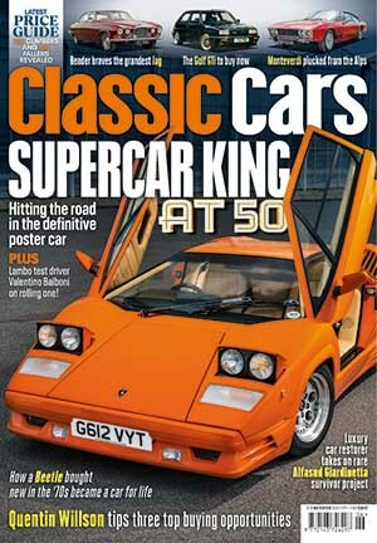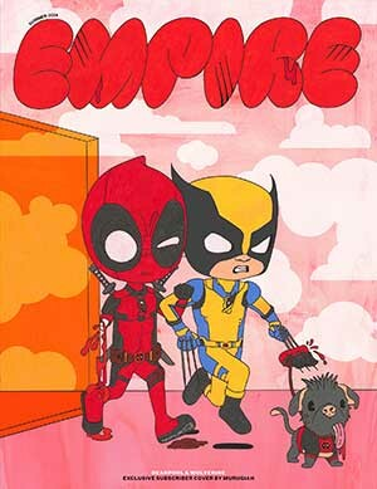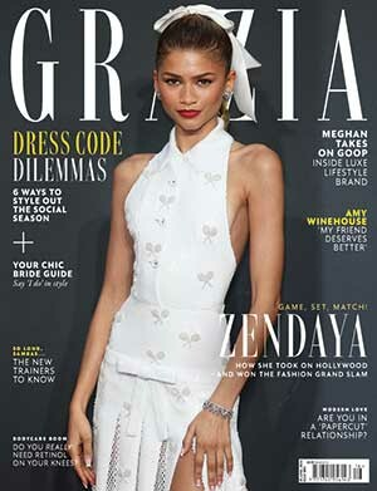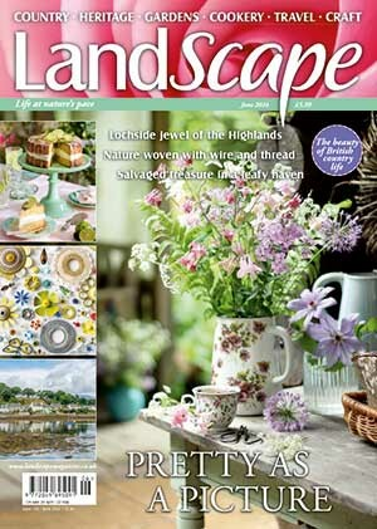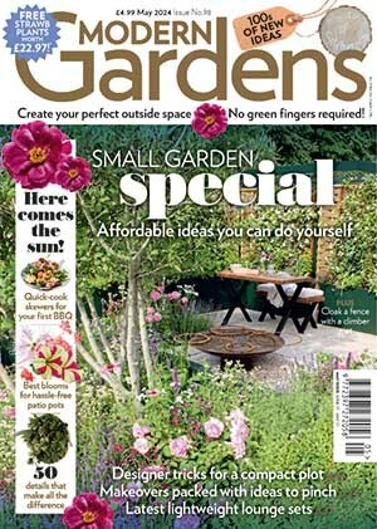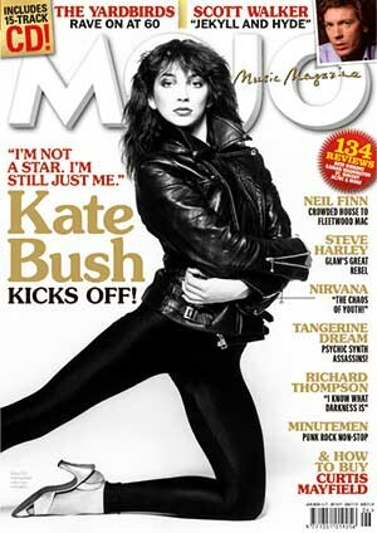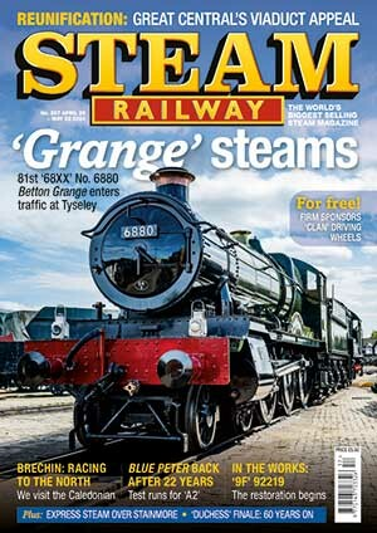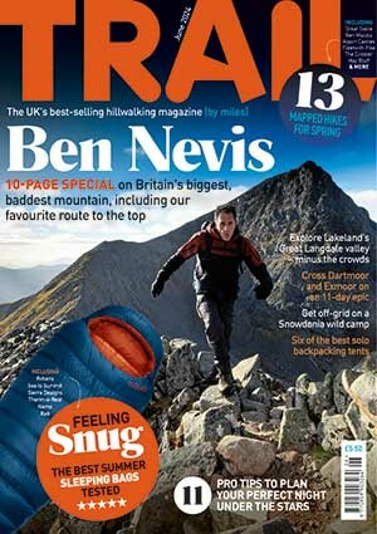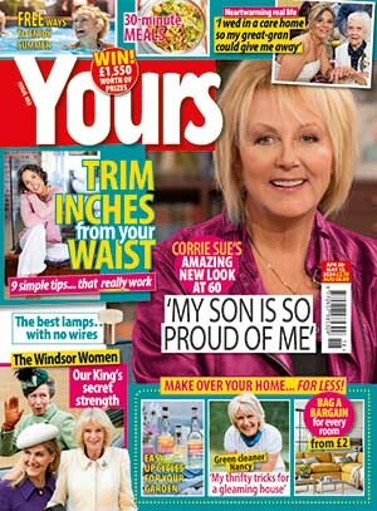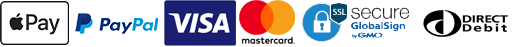Lloyd's Club
Club Lloyds Digital Help
Welcome! If you're looking for additional information about accessing your digital magazine and Member rewards, you're in the perfect spot. Find all the information you need below:
How to activate your digital membership
1
First, open up the app store on your device and download the magazine app (i.e Mojo magazine).
2
Once downloaded, open up the app and select 'Login' from the app menu, then follow the link to create your account.
3
To access your rewards, open the app menu and tap 'Rewards'.
Happy reading!
Your benefits include:
Troubleshooting
Troubleshooting FAQ's to help you if you're having difficulty with accessing your digital magazine via your device.
General Q&A about our digital magazines
First, you will need to download the app relevant to your purchase.
Once you are in the app, select ‘Log In’ from the app menu. Select the link to create an account and follow the instructions. If you are experiencing issues creating your account, please follow the ‘How to create an account’ instruction below.
After you have created your account, you can now ‘Log In’.
Once logged in, you should then have access to the latest and previous issues, all articles and your Member rewards (you may need to wait up to 24hrs for your rewards to show in the app).
If you have any problems logging in, please email bauerdigital@subscription.co.uk and we’ll be back in touch within 3 working days. Please ensure you include which device/operating system you are using and outline the problem you are experiencing.
- Click on your ‘App Store’ icon on your digital device
- In the search icon found in the bottom menu, type in the name of your magazine. For example, MOJO Magazine or Country Walking Magazine.
- The app should then appear on the screen in the App Store
- Tap to download the app
- Once ready, you can open up the app
To access your issues, you’ll need to login to the app with your email address and newly created password
- Launch the app
- Tap the icon in the top right of the screen to reveal the app menu
- Tap the login button. Then input your email and newly created password
- Tap the LOGIN button
- You should now be logged in
- You'll now be taken back to the app Home page, where you can explore the app!
For any queries regarding your magazine subscription, please contact enquiries@clublloyds.com
Ultimately, if you just want some advice, please email appsupport_uk@bauermedia.com – we will be back in touch with you within 24 hours, Monday to Friday, 9am to 6pm.
iOS:The app is optimised for iOS 14 and up. If you're using an iPad 1 or 2, iPad Mini 1 or iPhone 5 (or before) you may struggle to run this app smoothly.
Android:This app is more reliable in OS 5-11. The app may not work well with any Android operating system from OS 4 or before.
If you have any questions on this, please email appsupport_uk@bauermedia.com and we’ll advise further
Whether you have selected a weekly, fortnightly or monthly magazine, we aim to release the digital edition the same day as the print version appears in the shops. Occasionally some titles may be delayed, but usually only by a day or two.
Yes, you will. If you switch to another device, simply download the app again from the App Store and log into your existing account.
Occasionally, the print edition of a magazine can be delivered to subscribers or go on sale before its official ‘on-sale’ date. Because everything in the app is automated, digital editions generally go live on the ‘on-sale’ date – so it can appear that they’ve not gone live.
If your magazine is monthly, it’s likely the issue will appear within 24/48 hours. If it doesn’t, please email appsupport_uk@bauermedia.com and let us know.
Weekly titles should not go live late! So if your subscription is to a weekly magazine like MCN, Grazia, Angling Times, Closer, Heat etc and the magazine is late going live, please email appsupport_uk@bauermedia.comand let us know asap. It’s possible something’s gone wrong in the automated upload process, though this is very unusual.
The login section of the app is for customers who have bought issues or a subscription via our own Great Magazines website. It is NOT for customers who have purchased issues via Apple iTunes or Google Play Wallet.
If you are a Great Magazines customer and you are trying to login but it’s failing, with the app telling you it doesn’t recognise your password, or email, then the best thing to do is get in touch with the Great Magazines customer service team, who’ll be able to look at your specific account and tell you what’s going on.
This is how to get in touch with them:
1) Email bauerdigital@subscription.co.uk
2) Give your full name and the title of the magazine you’re trying to access
3) Include your customer number if you have it
4) Outline what the problem is and what the app is telling you!
They should be in touch within 24-48 hours.
You’ll need to speak with the Great Magazines support team, who may need to reset your account. You can get in touch with them via bauerdigital@subscription.co.uk – they will be back in touch within 24-48 hours.
If you’re using supported devices / operating systems, yet are still having difficulty downloading issues, please follow these tips:
1) When you download an issue please only download one at a time
2) Remain on the page when the issue is downloading, until the process is complete
3) Do not navigate away from the app
4) Do not attempt to download more than one issue at once
Always use a good WiFi connection to download – the faster your broadband/fibre speed, the quicker the download
If the issues are stuck during the loading process, try closing the app and all other apps running in the background and turning the device off, give it a moment to rest before turning it back on.. If this doesn’t work, try deleting and re-installing the app, and then restore your purchases using the restore function either from the App menu or from the subscription page in the app.
If your app keeps crashing, please delete the app and re-install
Go to your app within your devices home screen. Hold your finger down on the cover and it will start to shake – tap the ‘x’ to delete it. Then go back into the app store and re-download. This can work but please note: you will lose previously downloaded issues. To access them again you’ll need to login again.
If you have any further questions on this, or if the app keeps crashing even though you’re using a supported device and operating system, please email appsupport_uk@bauermedia.com and we’ll advise further.
Because there are so many Android devices on various operating systems out there, if you’re using an older device on an older operating system, sometimes the performance of the app won’t be as quick or smooth as we’d like.
Also, it’s worth checking your WiFi to ensure you have a good connection as well as ensure you don’t have too many apps running on your device concurrently.
Firstly, are you using an older device and operating system? The app no longer supports devices running 32-bit processors.
Secondly, what operating system are you using? You need to be using Marshmallow or later.
Any older devices or operating systems may not be able to run this app.
If you’re using modern, supported devices / operating systems, yet are still having difficulty downloading issues, please follow these tips:
1) When you download an issue please only download one at a time
2) Remain on the storefront when the issue is downloading, until the process is complete
3) Do not navigate away from the app
4) Do not attempt to download more than one issue at once
Check how many apps your device has running at once. If a number of apps remain launched & open on your device, it can take up the device’s available memory and make it tricky to download a digital edition of a magazine. Ideally, only have one or two apps running simultaneously when you’re downloading a digital magazine
If you have any questions on this, or if the app keeps crashing even though you’re using a supported device and operating system, please email appsupport_uk@bauermedia.com and we’ll advise further.
Using the Google Play Store app, tap the menu> My apps and games, find the app and tap 'Uninstall'. Then go back into the app store and re-download. This can work but please note: you will lose previously downloaded issues. To access them again you’ll need to login again.
Your username is your email address. If you can’t remember which e-mail address you used, please e-mail bauerdigital@subscription.co.uk with your customer number for assistance.
If you've forgotten your password, simply click 'Forgotten Password' when you go to log-in and follow the instructions
You’ll need to speak with the Great Magazines support team, who may need to reset your account. You can get in touch with them via bauerdigital@subscription.co.uk – they will be back in touch within 24-48 hours.
If you have any questions or need assistance with the above, please e-mail bauerdigital@subscription.co.uk. Please ensure you include your unique customer number as well as which device/operating system you are using and outline the problem you are experiencing. All queries will be responded to within three days.